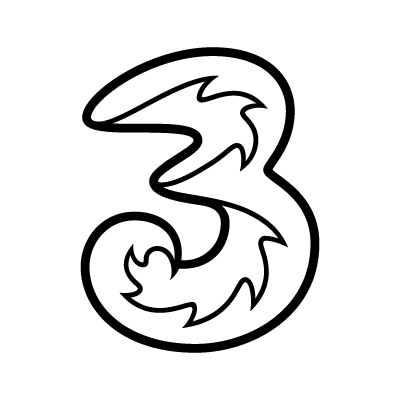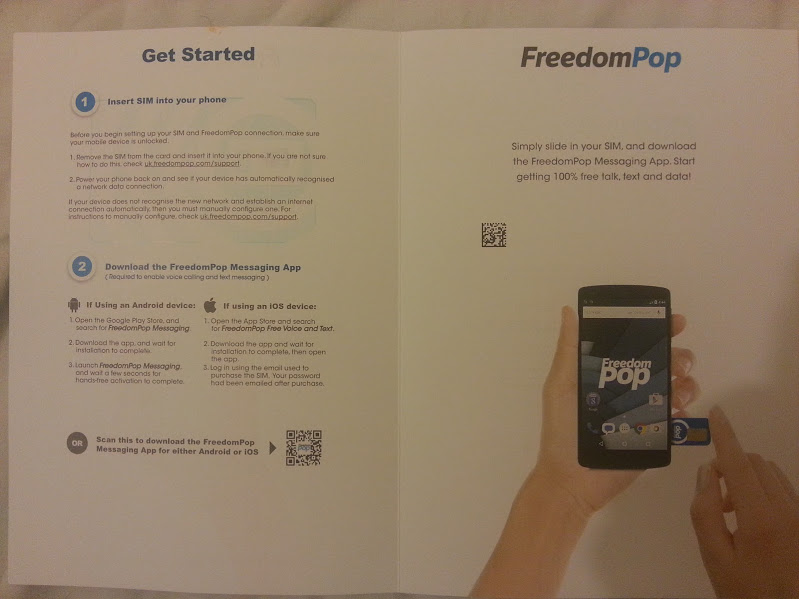Hey guys,
Today I just want to let you know about a product which I already had my opinion about at least in my own head. I have had many Windows tablets in my hand, and by this date I have been satisfied with most of them, which ran full Windows 8.1 operating systems.
The only drawback, or the only thing what always kept me from getting one of these devices was that most of them were in the £65-£90 price range, and if I’m honest I wasn’t expecting too much from a device what costs that much.
Then Lenovo came, and they just kicked the snot out of my ideas, with that kind of efficiency that I’m still picking up parts of my imagination from the virtual floor.
So let’s see what the MIIX 300 can do?
Well first of all I’d just like to point out that in terms of the MIIX 300 I have found different product versions, and different information about the tablet. Sometimes mentioning a 1920×1200 pixel resolution screen, and 4GB of RAM.
But my experience is a bit different than that, and I’d rather use the official datasheet. So please bare in mind these are the details of my own product, and there could be differences between your product if you already own one, or if after reading the article you decide to buy one.
Hardware
Well in terms of hardware the MIIX 300 has got an Intel Atom Z3735F Quad-core 1.33 GHz CPU with 2MB’s of Level 1 Cache. Also they have managed to squeeze in 2GB DDR3 RAM also on 1.33 GHz. There’s 32 GB of eMMC storage, and a 10.1 inch five point multitouch screen with a resolution of 1280 x 800.
Also there are two cameras on the device, on the front there is a 2 megapixel I’d say better than average, and on the back there is a 5 megapixel camera, which is surprisingly good.
The battery in the device is huge, and that part of the device is really the one it shouldn’t be ashamed of. As it is a dual cell 25.9 watt hour battery, and that is more than enough for the MIIX to be in the same league as any iPad or 11” MacBook, when it comes to operation from battery.
Of course one of the most important things of this device is the keyboard. Which is absolutely smashing to use during travelling, and in the last couple of days I have used only this device to write my articles, and I have to say it is really comfortable, and I absolutely stunned by it.
The travel distance of the keys is quite long, compared to other devices, where the keyboard is that thin. As at the thickest point of it is about 7.5 mm-s, whereas at the thinnest point it is about 4 mm-s
Software
Well in terms of software there are no surprises. The device is shipped with a pre-installed version of Windows 10 Home, and also you’ll find Word, Excel, PowerPoint and Sway applications mobile version on the MIIX. Of course Microsoft Edge and Cortana is available as well (if you’re living in a region where the latter is supported). And finally I could understand the reasons behind the so called ‘Tablet mode’ in Action centre. Which if switched on makes the use of the tablet really comfortable, in touch screen mode only.
How does the MIIX perform everyday?
Well altogether it is a really nice surprise. At least in the last one week, I found it really useful, and really comfortable to use, and also the experience is all together positive. As it have already reached the goal of which I had in my mind, when I hit the order button.
I had only one thing in my mind, and these were the trips between Newcastle – London – Newcastle, and in those cases when the plugs were out of order on the bus, then my other laptop. A Lenovo Y580 just gone through its full battery in about three and a half hours. Which is not bad considering that the battery is running since 2012, and the hardware it needs to power consists of an Intel Core i5-3210M CPU, and NVidia 660M GPU, 16 GB of Kingston DDR3 SODIMM 1.6 GHz RAM, an adata m.2 SSD, and a 500 GB standard 2.5” hard drive.
But the main issue is, that in three and a half hours on these trips we were usually still in the middle of nowhere, or in better circumstances at Sheffield. But that is still only half of the journey on the way there. And by then the only device I had working was my iPhone, that is only because I had a powerbank with me.
And yes, even though I have an iPad as well, and I love my laptop , but for writing articles it has way too much power, not to mention the weight.
Okay, okay, but if you have your iPad as well, than why have you ordered another Windows device? You could ask the question now, but there are many reasons behind this. First and foremost is the fact that a standalone keyboard for the iPad (and we’re talking about the iPad mini) would have been approximately half of the cost than the MIIX. And just think about it, if someone would have told you, that you can have a Logitech keyboard for £50-£60. Or you could spend £99.99 on a 10.1” ‘laptop’ which one would you chose? As I’d consider myself stupid to chose option one. I’m not saying of course that a keyboard for an iPad is a waste of money. But all in all I came out better with this solution.
As I was facing the same problem every single time, when I was writing articles, or just a new chapter for my book, during those times I couldn’t do too much multitasking. Of course I was watching YouTube videos on my iPad, but sometimes a FaceTime or Viber call just disrupted that. And that made a limit on my opportunities. I could have bought myself another monitor, and a 3 feet long HDMI cable. And then just connect all that to my laptop, but that wouldn’t have resolved the battery issue.
And I could say many more things for and against the product, but in each and every single case the conclusion would be the same, that yes it was worth to buy the Lenovo MIIX 300. Not just because of the price, or the usability of the device, but because in the current situation, this was the ideal solution.
When it comes to content consuming, the device could stand still, and of course this is another aspect, as until now it was all about work. The built in wi-fi antenna is great. Regardless of what resolution of YouTube videos I’ve been streaming the buffering was solid. Even though for the 4K resolution this hardware is not enough.
But for the purpose it was originally created for, to run full fledged Windows, while you’re sitting on the sofa, with a glass of wine, and read your favourite blog. Or just watch BBC iPlayer, for that it is perfect. Not to mention, that if we would want to chat or just do something else as well, than the keyboard could be connected with one touch, and we get every creature comfort back straightaway.
The only negative thing I can think of, which is not really against the device, it is more like against Windows 10 it is the on screen keyboard. It is horrible. And maybe that is the only thing I haven’t managed to love about it. And probably I never will. I’ve tried to type down these few sentences with the touch keyboard, and even the thought of using it is the equivalent of a torture, that if I forget the physical keyboard at home I’ll need to use that again.
Would I recommend this device to anyone?
Definitely. The touch screen, the compact size, the long battery life, and the comfortable keyboard, are all items on a list, which could make this as the best option for college / university use. Not to mention that the weight of the thing is just above one kilogram, so it is easy to carry it around.
And I know that the specifications of the device doesn’t seem too strong. But I haven’t manage to find any task for the machine, which would have ‘killed’ it. Of course it hasn’t really been used for any kind of CPU or GPU intensive tasks. But this shows perfectly that it is an optimal device for taking notes, or writing articles. And for any other kind of everyday tasks.
I hope you’ve liked this showcase of the Lenovo Ideapad MIIX 300. If yes please make sure to hit the thumbs up, and subscribe for more content, and share it with your friends. If you have any questions or opinions just please write to us on any of our details below, or leave it as a comment on our Facebook page.
We’ll be back shorty, until than peace out.
Hungarian page: http://www.szutormark.wordpress.com/
Facebook: http://www.facebook.com/szutor.mark
Twitter: http://www.twitter.com/szutormark
YouTube: http://www.youtube.com/user/szutormark
Instagram: http://www.instagram.com/szutormark
Email: youtube.szutormark@outlook.com